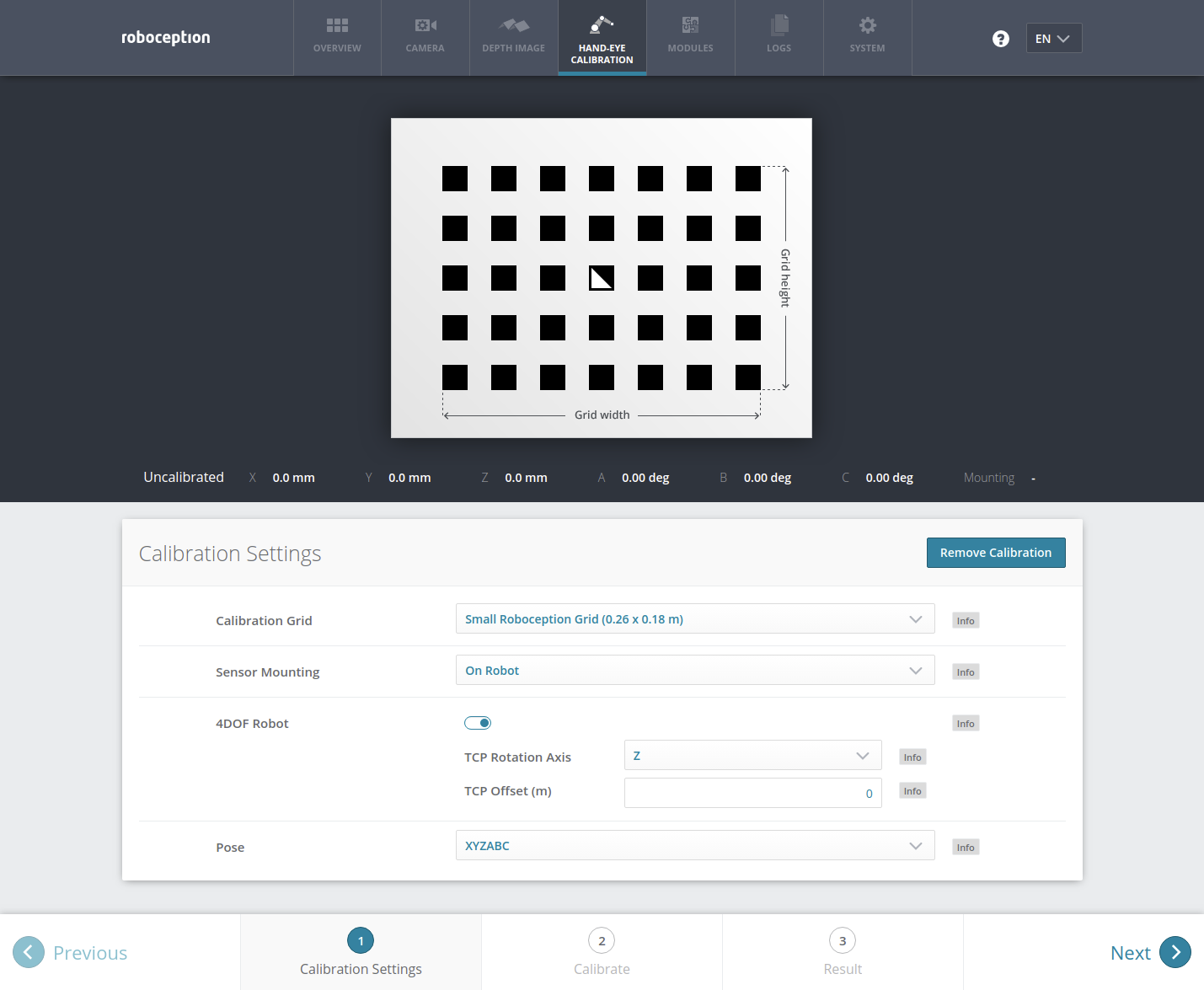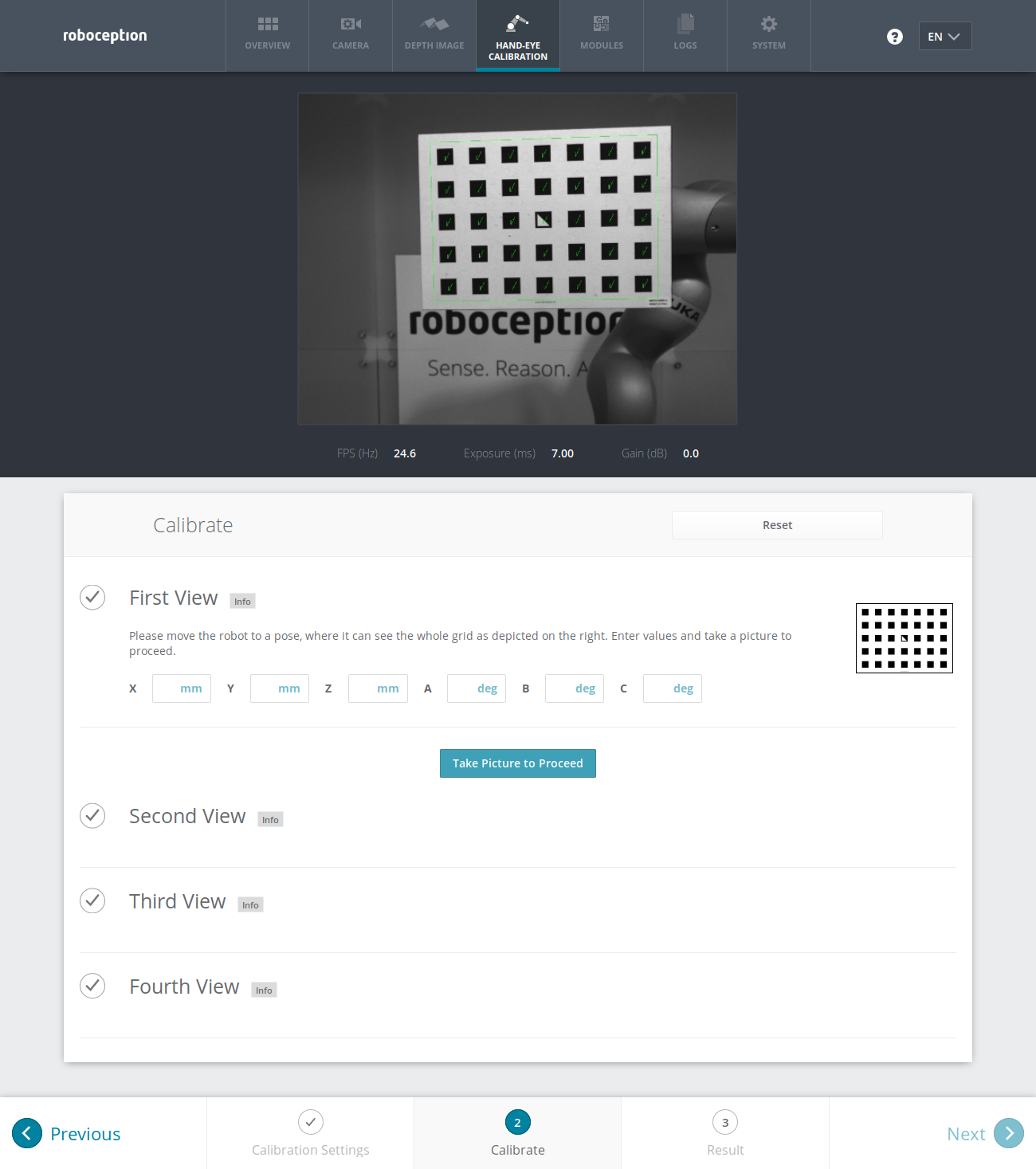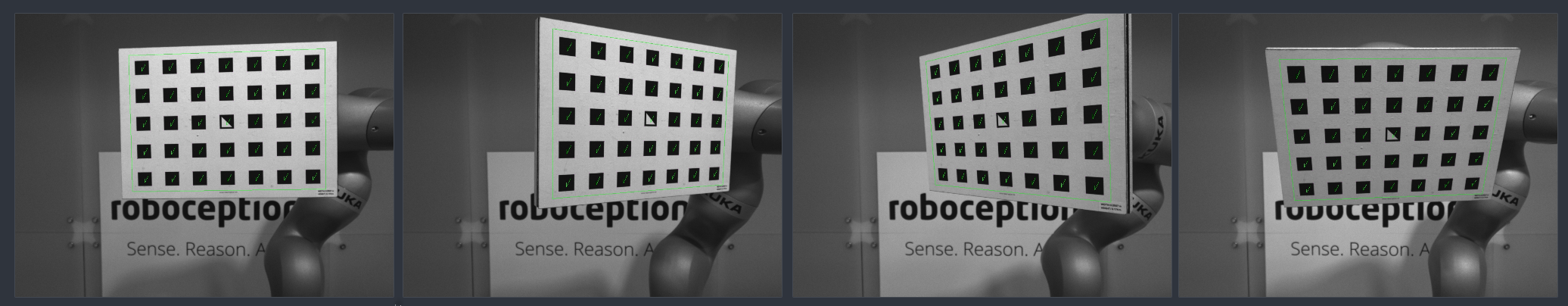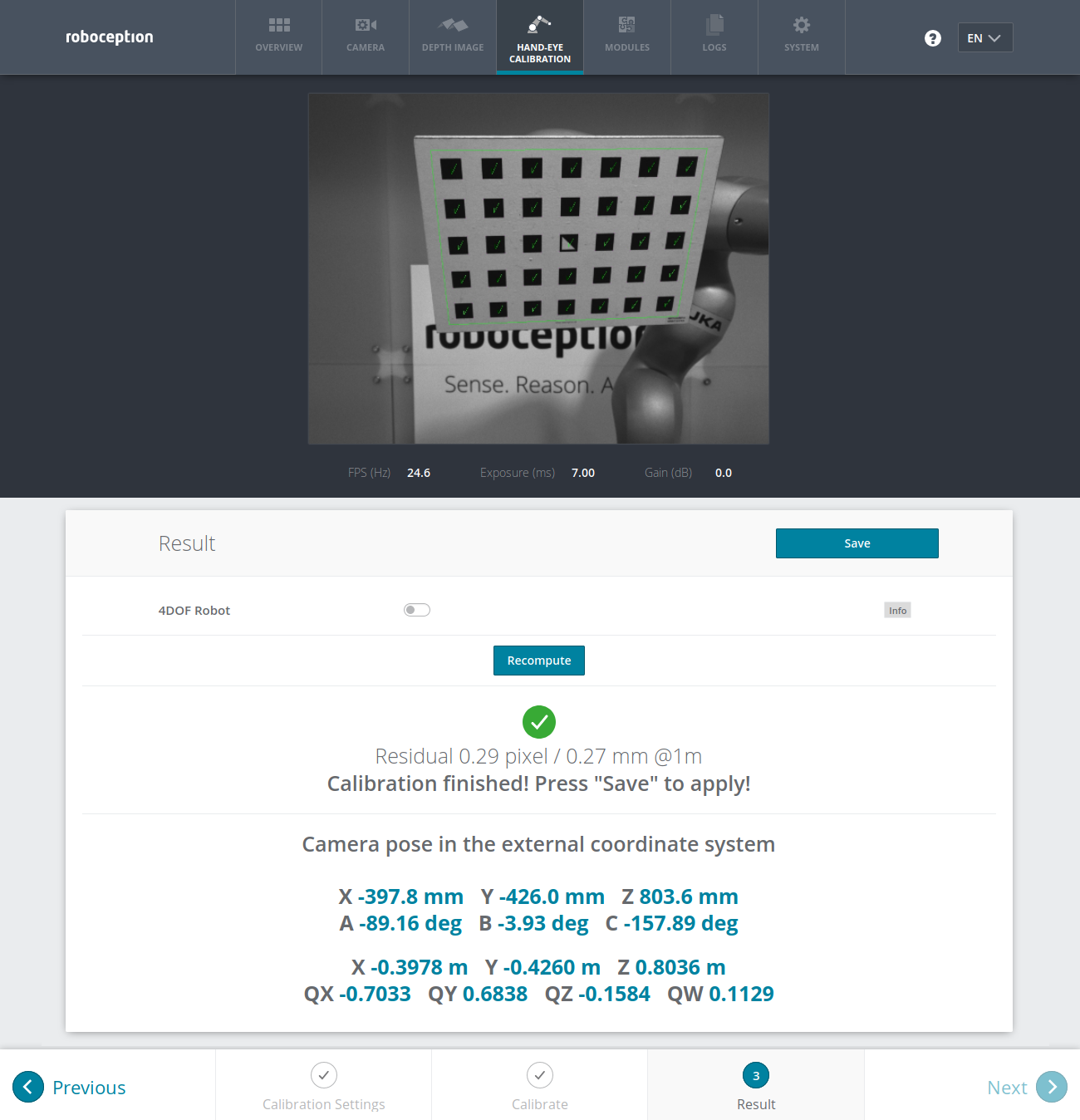Hand-eye calibration¶
For applications, in which the camera is integrated into one or more robot systems, it needs to be calibrated w.r.t. some robot reference frames. For this purpose, the rc_cube is shipped with an on-board calibration routine called the hand-eye calibration component.
Note
The implemented calibration routine is completely agnostic about the user-defined robot frame to which the camera is calibrated. It might be a robot’s end-effector (e.g., flange or tool center point) or any point on the robot structure. The method’s only requirement is that the pose (i.e., translation and rotation) of this robot frame w.r.t. a user-defined external reference frame (e.g., world or robot mounting point) is exactly observable by the robot controller and can be reported to the calibration component.
The Calibration routine itself is an easy-to-use three-step procedure using a calibration grid which can be obtained from Roboception.
Calibration interfaces¶
The following two interfaces are offered to conduct hand-eye calibration:
All services and parameters of this component required to conduct the hand-eye calibration programmatically are exposed by the rc_cube’s REST-API interface. The respective node name of this component is
rc_hand_eye_calibrationand the respective service calls are documented Services.Note
The described approach requires a network connection between the rc_cube and the robot controller to pass robot poses from the controller to the rc_cube’s calibration component.
For use cases where robot poses cannot be passed programmatically to the rc_cube’s hand-eye calibration component, the Web GUI’s Hand-Eye Calibration tab offers a guided process to conduct the calibration routine manually.
Note
During the process, the described approach requires the user to manually enter into the Web GUI robot poses, which need to be accessed from the respective robot-teaching or handheld device.
Camera mounting¶
As illustrated in Fig. 10 and Fig. 12, two different use cases w.r.t. to the mounting of the camera generally have to be considered:
- The camera is mounted on the robot, i.e., it is mechanically fixed to a robot link (e.g., at its flange or a flange-mounted tool), and hence moves with the robot.
- The camera is not mounted on the robot but is fixed to a table or other place in the robot’s vicinity and remains at a static position w.r.t. the robot.
While the general Calibration routine is very similar in both use cases, the calibration process’s output, i.e., the resulting calibration transform, will be semantically different, and the fixture of the calibration grid will also differ.
- Calibration with a robot-mounted camera
When calibrating a robot-mounted camera with the robot, the calibration grid has to be secured in a static position w.r.t. the robot, e.g., on a table or some other fixed-base coordinate system as sketched in Fig. 10.
Warning
It is extremely important that the calibration grid does not move during step 2 of the Calibration routine. Securely fixing its position to prevent unintended movements such as those caused by vibrations, moving cables, or the like is therefore strongly recommended.
The result of the calibration (step 3 of the Calibration routine) is a pose \(\mathbf{T}^{\text{robot}}_{\text{camera}}\) describing the (previoulsy unknown) relative positional and rotational transformation from the camera frame into the user-selected robot frame such that
(3)¶\[\mathbf{p}_{\text{robot}} = \mathbf{R}^{\text{robot}}_{\text{camera}} \cdot \mathbf{p}_{\text{camera}} + \mathbf{t}^{\text{robot}}_{\text{camera}} \:,\]where \(\mathbf{p}_{\text{robot}} = (x,y,z)^T\) is a 3D point with its coordinates expressed in the robot frame, \(\mathbf{p}_{\text{camera}}\) is the same point represented in the camera coordinate frame, and \(\mathbf{R}^{\text{robot}}_{\text{camera}}\) as well as \(\mathbf{t}^{\text{robot}}_{\text{camera}}\) are the corresponding \(3\times 3\) rotation matrix and \(3\times 1\) translation vector of the pose \(\mathbf{T}^{\text{robot}}_{\text{camera}}\), respectively. In practise, in the calibration result and in the provided robot poses, the rotation is defined by Euler angles or as quaternion instead of a rotation matrix (see Pose formats).
Fig. 10 Important frames and transformations for calibrating a camera that is mounted on a general robot. The camera is mounted with a fixed relative position to a user-defined robot frame (e.g., flange or TCP). It is important that the pose \(\mathbf{T}^{\text{ext}}_{\text{robot}}\) of this robot frame w.r.t. a user-defined external reference frame ext is observable during the calibration routine. The result of the calibration process is the desired calibration transformation \(\mathbf{T}^{\text{robot}}_{\text{camera}}\), i.e., the pose of the camera frame within the user-defined robot frame.
Additional user input is required if the movement of the robot is constrained and the robot can rotate the Tool Center Point (TCP) only around one axis. This is typically the case for robots with four Degrees Of Freedom (4DOF) that are often used for palletizing tasks. In this case, the user must specify which axis of the robot frame is the rotation axis of the TCP. Further, the signed offset from the TCP to the camera coordinate system along the TCP rotation axis has to be provided. Fig. 11 illustrates the situation.
For rc_visard, the camera coordinate system is located in the optical center of the left camera. The approximate location is given in section Coordinate Frames.
- Calibration with a statically-mounted camera
In use cases where the camera is positioned statically w.r.t. the robot, the calibration grid needs to be mounted to the robot as shown for example in Fig. 12 and Fig. 13.
Note
The hand-eye calibration component is completely agnostic about the exact mounting and positioning of the calibration grid w.r.t. the user-defined robot frame. That means, the relative positioning of the calibration grid to that frame neither needs to be known, nor it is relevant for the calibration routine, as shown in Fig. 13.
Warning
It is extremely important that the calibration grid is attached securely to the robot such that it does not change its relative position w.r.t. the user-defined robot frame during step 2 of the Calibration routine.
In this use case, the result of the calibration (step 3 of the Calibration routine) is the pose \(\mathbf{T}^{\text{ext}}_{\text{camera}}\) describing the (previoulsy unknown) relative positional and rotational transformation between the camera frame and the user-selected external reference frame ext such that
(4)¶\[\mathbf{p}_{\text{ext}} = \mathbf{R}^{\text{ext}}_{\text{camera}} \cdot \mathbf{p}_{\text{camera}} + \mathbf{t}^{\text{ext}}_{\text{camera}} \:,\]where \(\mathbf{p}_{\text{ext}} = (x,y,z)^T\) is a 3D point with its coordinates expressed in the external reference frame ext, \(\mathbf{p}_{\text{camera}}\) is the same point represented in the camera coordinate frame, and \(\mathbf{R}^{\text{ext}}_{\text{camera}}\) as well as \(\mathbf{t}^{\text{ext}}_{\text{camera}}\) are the corresponding \(3\times 3\) rotation matrix and \(3\times 1\) translation vector of the pose \(\mathbf{T}^{\text{ext}}_{\text{camera}}\), respectively. In practise, in the calibration result and in the provided robot poses, the rotation is defined by Euler angles or as quaternion instead of a rotation matrix (see Pose formats).
Fig. 12 Important frames and transformations for calibrating a statically mounted camera: The latter is mounted with a fixed position relative to a user-defined external reference frame ext (e.g., the world coordinate frame or the robot’s mounting point). It is important that the pose \(\mathbf{T}^{\text{ext}}_{\text{robot}}\) of the user-defined robot frame w.r.t. this frame is observable during the calibration routine. The result of the calibration process is the desired calibration transformation \(\mathbf{T}^{\text{ext}}_{\text{camera}}\), i.e., the pose of the camera frame in the user-defined external reference frame ext.
Additional user input is required if the movement of the robot is constrained and the robot can rotate the Tool Center Point (TCP) only around one axis. This is typically the case for robots with four Degrees Of Freedom (4DOF) that are often used for palletizing tasks. In this case, the user must specify which axis of the robot frame is the rotation axis of the TCP. Further, the signed offset from the TCP to the visible surface of the calibration grid along the TCP rotation axis has to be provided. The grid must be mounted such that the TCP rotation axis is orthogonal to the grid. Fig. 14 illustrates the situation.
Calibration routine¶
The general hand-eye calibration routine consists of three steps, which are illustrated in Fig. 15. These three steps are also represented in the Web GUI’s guided hand-eye-calibration process.
Step 1: Setting parameters¶
Before starting the actual calibration routine, the grid and mounting parameters have to be set to the component. As for the REST-API, the respective parameters are listed in Parameters.
- Web GUI example:
The Web GUI offers an interface for entering these parameters during the first step of the calibration routine as shown in Fig. 16. In addition to grid size and camera mounting, the Web GUI also offers settings for calibrating 4DOF robots. In this case, the rotation axis, as well as the offset from the TCP to the camera coordinate system (robot-mounted camera) or grid surface (statically mounted camera) must be given. Finally, the pose format can be chosen, which is used for setting poses in the upcoming step 2 of the calibration process. It can be set to either XYZABC for positions and Euler angles, or XYZ+quaternion for positions plus quaternions for representing rotations. See Pose formats for the exact definitions.
Note
The Pose parameter is added to the Web GUI as a convenience option only. For reporting poses programmatically via REST-API, the XYZ+quaternion format is mandatory.
Step 2: Selecting and reporting robot calibration positions¶
In this step (2a.), the user defines several calibration positions for the robot to approach. These positions must each ensure that the calibration grid is completely visible in the left camera image. Furthermore, the robot positions need to be selected properly to achieve a variety of different perspectives for the camera to perceive the calibration grid. Fig. 17 shows a schematic recommendation of four different view points.
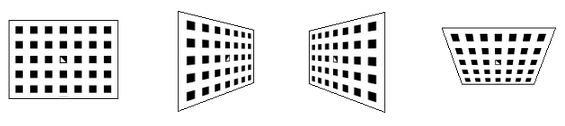
Fig. 17 Recommended views on the calibration grid during the calibration procedure. In case of a 4DOF robot, other views have to be chosen, which should be as different as possible.
Warning
Calibration quality, i.e., the accuracy of the calculated calibration result, depends on the calibration-grid views provided. The more diverse the perspectives are, the better is the calibration. Choosing very similar views, i.e., varying the robot positions only slightly between different repetitions of step 2a., may lead to inaccurate estimation of the desired calibration transformation.
After the robot reaches each calibration position, the corresponding pose \(\mathbf{T}^{\text{ext}}_{\text{robot}}\) of the user-defined robot frame in the user-defined external reference frame ext needs to be reported to the hand-eye calibration component (2b.). For this purpose, the component offers different slots to store the reported poses and the corresponding left camera images. All filled slots will then be used to calculate the desired calibration transformation between the camera frame and either the user-defined robot frame (robot-mounted camera) or the user-defined external reference frame ext (static camera).
Note
To successfully calculate the hand-eye calibration transformation, at least three different robot calibration poses need to be reported and stored in slots. However, to prevent errors induced by possible inaccurate measurements, at least four calibration poses are recommended.
To transmit the poses programmatically, the component’s REST-API
offers the set_pose service call (see
Services).
- Web GUI example:
After completing the calibration settings in step 1 and clicking Next, the Web GUI offers four different slots (First View, Second View, etc.) for the user to fill manually with robot poses. At the very top, a live stream from the camera is shown indicating whether the calibration grid is currently detected or not. Next to each slot, a figure suggests a respective dedicated viewpoint on the grid. For each slot, the robot must be operated to achieve the suggested view.
Once the suggested view is achieved, the user-defined robot frame’s pose needs to be entered manually into the respective text fields, and the corresponding camera image is captured using the Take Picture to Proceed button.
Note
The user’s acquisition of robot pose data depends on the robot model and manufacturer – it might be read from a teaching or handheld device, which is shipped with the robot.
Warning
Please be careful to correctly and accurately enter the values; even small variations or typos may lead to calibration-process failure.
This procedure is repeated four times in total. Complying to the suggestions to observe the grid from above, left, front, and right, as sketched in Fig. 17, in this example the following corresponding camera images have been sent to the hand-eye calibration component with their associated robot pose:
Step 3: Calculating and saving the calibration transformation¶
The final step in the hand-eye calibration routine consists of issuing the
desired calibration transformation to be computed from the collected
poses and camera images. The REST-API offers this functionality via the
calibrate service call
(see Services).
Depending on the way
the camera is mounted, this service computes and returns the
transformation (i.e., the pose) between the camera frame and
either the user-defined
robot frame (robot-mounted camera)
or the user-defined external reference frame ext
(statically mounted camera); see
Camera mounting.
To enable users to judge the quality of the resulting calibration transformation, the component also reports a calibration error \(E_{\text{camera}}\). This value is measured in pixels and denotes the root mean square of the reprojection error averaged over all calibration slots and all corners of the calibration grid. However, for a more intuitive understanding, this value can be translated into an error \(E\) at a certain distance \(Z\):
where \(f\) is the focal length in pixels.
Note
The rc_cube reports a focal length factor via its various interfaces. It relates to the image width for supporting different image resolutions. The focal length \(f\) in pixels can be easily obtained by multiplying the focal length factor by the image width in pixels.
The value \(E\) can now be interpreted as an object-related error in meters in the 3D world.
- Web GUI example:
The Web GUI automatically triggers computation of the calibration result after taking the last of the four pictures. The user just needs to click the Next button to proceed to the result. The user has the possibility to specify or correct settings related to calibration of 4DOF robots if required. After changing any settings, the recompute button needs to be pressed.
In the example that is shown in Fig. 20, 4DOF is turned off and the camera is mounted statically. The resulting output is the pose of the left camera in the external coordinate system of the robot. The reported error is \(E_\text{camera}=0.29\) pixels, which corresponds to an error of approximately 0.27 mm in a distance of 1 m.
Parameters¶
The hand-eye calibration component is called rc_hand_eye_calibration in the REST-API and is
represented by the Hand-Eye Calibration tab in the
Web GUI.
The user can change the calibration parameters there or use the
REST-API interface.
Parameter overview¶
This component offers the following run-time parameters:
| Name | Type | Min | Max | Default | Description |
|---|---|---|---|---|---|
grid_height |
float64 | 0.0 | 10.0 | 0.0 | The height of the calibration pattern in meters |
grid_width |
float64 | 0.0 | 10.0 | 0.0 | The width of the calibration pattern in meters |
robot_mounted |
bool | false | true | true | Whether the camera is mounted on the robot |
tcp_offset |
float64 | -10.0 | 10.0 | 0.0 | Offset from TCP along tcp_rotation_axis |
tcp_rotation_axis |
int32 | -1 | 2 | -1 | -1 for off, 0 for x, 1 for y, 2 for z |
Description of run-time parameters¶
The parameter descriptions are given with the corresponding Web GUI names in brackets.
grid_width(Grid Width (m))- Width of the calibration grid in meters. The width should be given with a very high accuracy, preferably with sub-millimeter accuracy.
grid_height(Grid Height (m))- Height of the calibration grid in meters. The height should be given with a very high accuracy, preferably with sub-millimeter accuracy.
robot_mounted(Camera Mounting)- If set to true, the camera is mounted on the robot. If set to false, the camera is mounted statically and the calibration grid is mounted on the robot.
tcp_offset(TCP Offset)- The signed offset from the TCP to the camera coordinate system (robot-mounted sensor) or the visible surface of the calibration grid (statically mounted sensor) along the TCP rotation axis in meters. This is required if the robot’s movement is constrained and it can rotate its TCP only around one axis (e.g., 4DOF robot).
tcp_rotation_axis(TCP Rotation Axis)- The axis of the robot frame around which the robot can rotate its TCP.
0 is used for X, 1 for Y and 2
for the Z axis. This is required if the robot’s movement is constrained and it
can rotate its TCP only around one
axis (e.g., 4DOF robot). -1 means that the robot can rotate its TCP around two
independent rotation axes.
tcp_offsetis ignored in this case. - (Pose)
- For convenience, the user can choose in the Web GUI between calibration in XYZABC format or in XYZ+quaternion format (see Pose formats). When calibrating using the REST-API, the calibration result will always be given in XYZ+quaternion.
Services¶
The REST-API service calls offered to programmatically conduct the hand-eye calibration and to store or restore this component’s parameters are explained below.
save_parameters¶
With this service call, the current parameter settings of the hand-eye calibration component are persisted to the rc_cube. That means, these values are applied even after reboot.
This service has no arguments.
The definition for the response with corresponding datatypes is:
{ "return_code": { "message": "string", "value": "int16" } }
reset_defaults¶
restores and applies the default values for this component’s parameters (“factory reset”). Does not affect the calibration result itself or any of the
slotssaved during calibration. Only parameters such as the grid dimensions and the mount type will be reset.Warning
By calling this service, the current parameter settings for this component are irrecoverably lost.
This service has no arguments.
The definition for the response with corresponding datatypes is:
{ "return_code": { "message": "string", "value": "int16" } }
reset_calibration¶
deletes all previously provided poses and corresponding images. The last saved calibration result is reloaded. This service might be used to (re-)start the hand-eye calibration from scratch.
This service has no arguments.
The definition for the response with corresponding datatypes is:
{ "message": "string", "status": "int32", "success": "bool" }
set_pose¶
provides a robot pose as calibration pose to the hand-eye calibration routine.
The
slotargument is used to assign numbers to the different calibration poses. At each instant whenset_poseis called, an image is recorded. This service call fails if the grid was undetectable in the current image.The definition for the request arguments with corresponding datatypes is:
{ "pose": { "orientation": { "w": "float64", "x": "float64", "y": "float64", "z": "float64" }, "position": { "x": "float64", "y": "float64", "z": "float64" } }, "slot": "int32" }The definition for the response with corresponding datatypes is:
{ "message": "string", "status": "int32", "success": "bool" }
Table 7 Return codes of the set_poseservice call¶statussuccessDescription 1 truepose stored successfully 3 truepose stored successfully; collected enough poses for calibration, i.e., ready to calibrate 4 falsecalibration grid was not detected, e.g., not fully visible in camera image 8 falseno image data available 12 falsegiven orientation values are invalid
calibrate¶
calculates and returns the hand-eye calibration transformation with the robot poses configured by the
set_poseservice.save_calibrationmust be called to make the calibration transformation persistent.Note
For calculating the hand-eye calibration transformation at least three robot calibration poses are required (see
set_poseservice). However, four calibration poses are recommended.This service has no arguments.
The definition for the response with corresponding datatypes is:
{ "error": "float64", "message": "string", "pose": { "orientation": { "w": "float64", "x": "float64", "y": "float64", "z": "float64" }, "position": { "x": "float64", "y": "float64", "z": "float64" } }, "robot_mounted": "bool", "status": "int32", "success": "bool" }
Table 8 Return codes of the calibrateservice call¶statussuccessDescription 0 truecalibration successful, returned calibration result 1 falsenot enough poses to perform calibration 2 falsecalibration result is invalid, please verify the input data 3 falsegiven calibration grid dimensions are not valid 4 falseinsufficient rotation, tcp_offsetandtcp_rotation_axismust be specified5 falsesufficient rotation available, tcp_rotation_axismust be set to -16 falseposes are collinear
set_calibration¶
sets the hand-eye calibration transformation with arguments of this call. The calibration transformation is expected in the same format as returned by the
calibrateandget_calibrationcalls.save_calibrationmust be called to make the calibration transformation persistent.The definition for the request arguments with corresponding datatypes is:
{ "pose": { "orientation": { "w": "float64", "x": "float64", "y": "float64", "z": "float64" }, "position": { "x": "float64", "y": "float64", "z": "float64" } }, "robot_mounted": "bool" }The definition for the response with corresponding datatypes is:
{ "message": "string", "status": "int32", "success": "bool" }
Table 9 Return codes of the set_calibrationservice call¶statussuccessDescription 0 truesetting the calibration transformation was successful 12 falsegiven orientation values are invalid
save_calibration¶
persistently saves the result of hand-eye calibration to the rc_cube and overwrites the existing one. The stored result can be retrieved any time by the
get_calibrationservice.This service has no arguments.
The definition for the response with corresponding datatypes is:
{ "message": "string", "status": "int32", "success": "bool" }
Table 10 Return codes of the save_calibrationservice call¶statussuccessDescription 0 truecalibration saved successfully 1 falsecould not save calibration file 2 falsecalibration result is not available
remove_calibration¶
removes the persistent hand-eye calibration on the rc_cube. After this call the
get_calibrationservice reports again that no hand-eye calibration is available.This service has no arguments.
The definition for the response with corresponding datatypes is:
{ "message": "string", "status": "int32", "success": "bool" }
Table 11 Return codes of the get_calibrationservice call¶statussuccessDescription 0 trueremoved persistent calibration, device reports as uncalibrated 1 trueno persistent calibration found, device reports as uncalibrated 2 falsecould not remove persistent calibration
get_calibration¶
returns the hand-eye calibration currently stored on the rc_cube.
This service has no arguments.
The definition for the response with corresponding datatypes is:
{ "error": "float64", "message": "string", "pose": { "orientation": { "w": "float64", "x": "float64", "y": "float64", "z": "float64" }, "position": { "x": "float64", "y": "float64", "z": "float64" } }, "robot_mounted": "bool", "status": "int32", "success": "bool" }
Table 12 Return codes of the get_calibrationservice call¶statussuccessDescription 0 truereturned valid calibration pose 2 falsecalibration result is not available